Description
Introduction
Workflow automation rule files define business logic for automating tasks such as approvals, notifications, and data processing. These files ensure that business operations are streamlined and less dependent on manual intervention.
Problems It Solves
– Reduces time-consuming manual tasks
– Ensures consistency in business processes
– Minimizes human errors in workflow execution
– Improves productivity by automating approvals and notifications
– Enhances customer experience with faster responses
– Helps scale operations without increasing workload
About Code Format
Typically structured in JSON or YAML, these files define automation triggers, conditions, and execution steps.
Customization
– Define custom triggers for business workflows
– Modify execution conditions based on business needs
– Integrate notifications for real-time status updates
– Automate data entry to minimize manual effort
– Configure approval workflows for different user levels
– Optimize for scalability by adding parallel processing




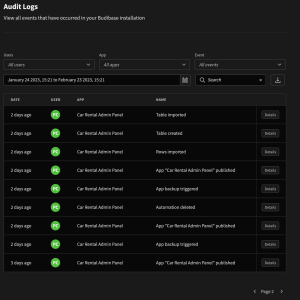
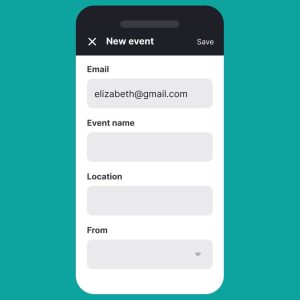
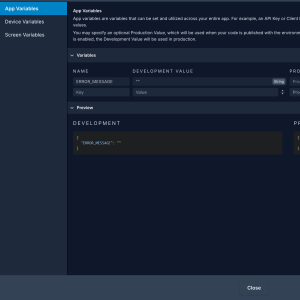
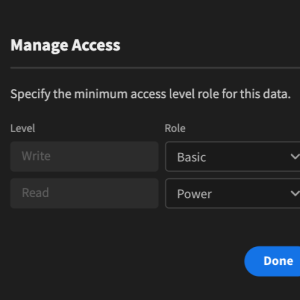
Wahab –
“This file is a fantastic addition to my development toolkit! It’s streamlined my workflow by automating those tedious, repetitive tasks that used to eat up my time. Now I can focus on the bigger picture, knowing processes are standardized and human error is minimized. Operational efficiency has definitely improved, boosting my overall productivity. It’s a simple yet powerful solution for any solo developer looking to optimize their process.”
Semiu –
“This utility for streamlining app development has been a fantastic addition to my solo workflow. It’s successfully automated many repetitive tasks, significantly reducing the manual work I had to do. By standardizing my processes and cutting down on human error, it’s noticeably improved my productivity and enhanced my overall operational efficiency. I’m now able to focus on the more creative aspects of my projects, and the results speak for themselves.”
Temitayo –
“As a solo developer, this tool has been incredible for streamlining my workflow! Setting up automation rules has eliminated so much repetitive work, allowing me to focus on the core development. The operational efficiency boost and standardized processes have significantly reduced errors and improved my productivity. It’s made a real difference in how I approach app development, and I’m seeing tangible improvements in my project timelines.”