Description
Introduction
UI interaction rules files define how users interact with the application, ensuring smooth transitions, intuitive navigation, and consistent feedback mechanisms. These files guide the behavior of UI elements based on user actions like clicks, swipes, and keyboard inputs.
Problems It Solves
– Reduces confusion caused by unpredictable UI behavior
– Improves accessibility by defining proper keyboard interactions
– Standardizes user feedback elements (hover states, active states)
– Enhances usability for both touch and non-touch devices
– Prevents conflicting interaction patterns across the app
– Ensures that UI components react predictably to user actions
About Code Format
Typically, these files are structured in JSON or similar configuration-based formats that define interaction rules, event triggers, and response behaviors.
Customization
– Adjust interaction delays to improve responsiveness
– Define custom hover and focus states for elements
– Set up keypress events for accessibility compliance
– Customize animations for different user actions
– Standardize gestures for touch-based interactions
– Integrate tooltips and feedback messages for better usability
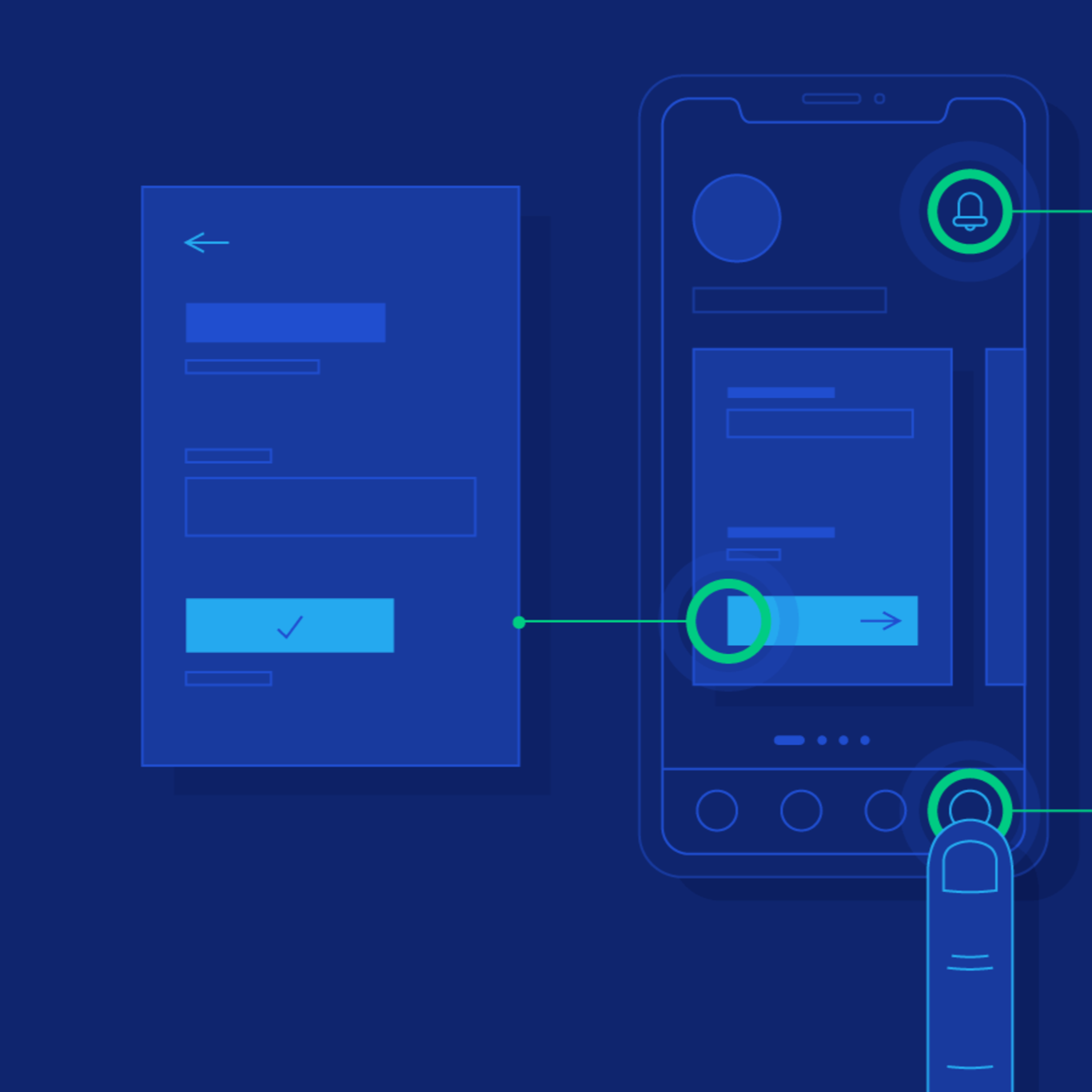
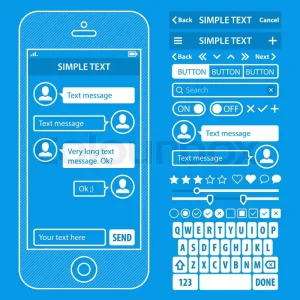
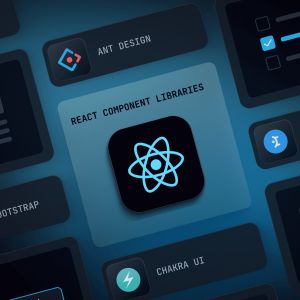
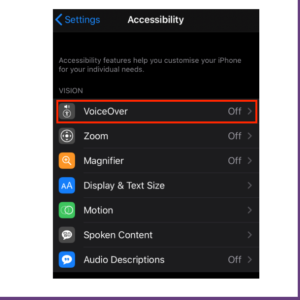
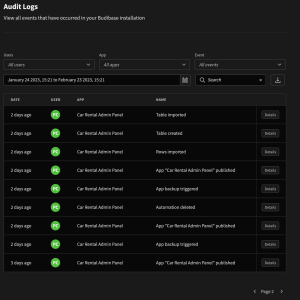
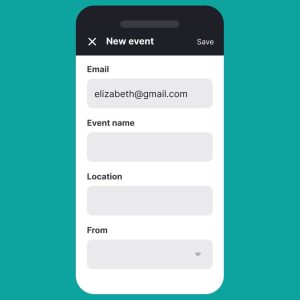
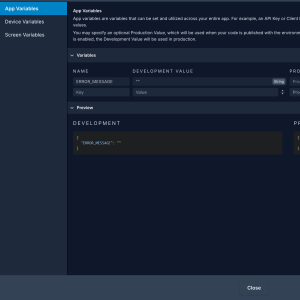
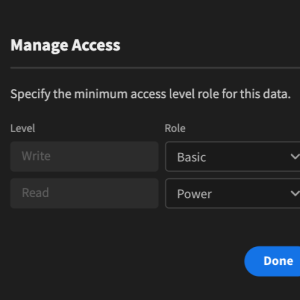
Lawal –
“As a solo developer, this UI Interaction Rules asset has been invaluable. It has significantly streamlined my app development process by clearly defining user interaction behaviors and ensuring a consistent user experience. I’ve noticed a marked improvement in accessibility and usability, particularly with touch and keyboard inputs, and a reduction in frustrating UI glitches. This has allowed me to adhere to design guidelines with ease and focus on other core aspects of my app. A fantastic tool that has greatly improved the quality and efficiency of my work!”
Shola –
“As a solo developer, the ‘UI Interaction Rules’ description was exactly what I needed to streamline my app development. It provided a clear framework for defining user interactions, leading to a more consistent and intuitive experience. The focus on accessibility and usability enhancements, especially for touch and keyboard inputs, significantly improved my app’s overall quality. It also played a key role in minimizing UI glitches and ensuring adherence to design principles, saving me valuable time and effort in the long run. I’m extremely satisfied with the results.”
Francis –
“As a solo developer, this UI Interaction Rules file has been invaluable in streamlining my app development process. It’s made it incredibly simple to define consistent and intuitive user interaction behaviors, which has significantly improved the overall usability and accessibility of my application. I’m seeing fewer UI glitches and ensuring my app adheres to design guidelines, all thanks to this brilliant resource!”