Description
Introduction
Typography and theme configuration files help maintain design consistency by defining standard font styles, sizes, and colors. These files are essential for ensuring that all text and UI elements in an application adhere to a unified style guide, making the app visually cohesive.
Problems It Solves
– Eliminates inconsistency in typography and colors
– Makes UI styling more maintainable and scalable
– Enables easy switching between themes (e.g., dark/light mode)
– Reduces manual styling across different components
– Ensures accessibility with proper contrast ratios
– Enhances brand identity through consistent styling
About Code Format
These files usually follow structured formats such as JSON or configuration-based syntax, allowing easy application of styles across different UI elements. They define font families, weights, line heights, and a predefined set of colors for various UI components.
Customization
– Update primary and secondary colors to match brand aesthetics
– Modify font sizes for different screen resolutions
– Adjust spacing and line-height for better readability
– Define responsive typography settings
– Implement theme toggling for dark/light mode
– Integrate global styling presets for quick changes

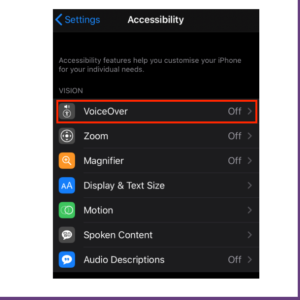
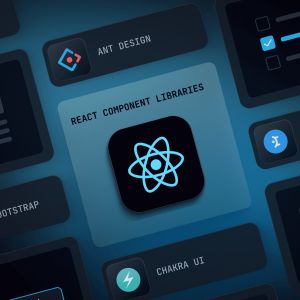
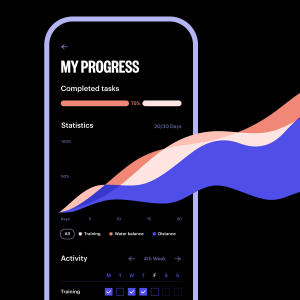
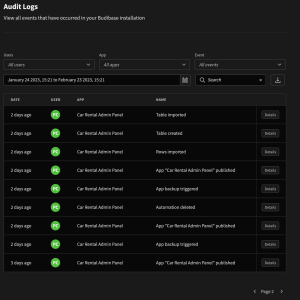
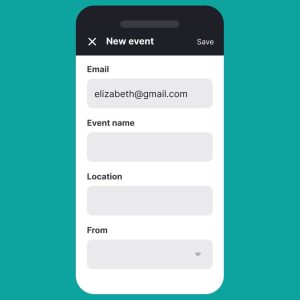
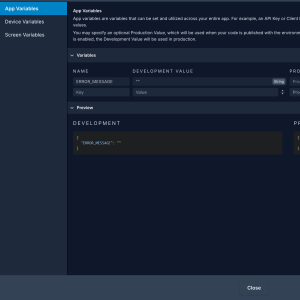
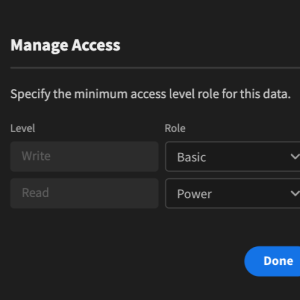
Jeremiah –
“As a solo developer, this Typography and Theme Config asset has been invaluable in streamlining my app development process. It’s incredibly easy to manage font styles and colors, and the ability to define color palettes for UI elements has ensured design consistency across my entire app. The built-in light/dark mode switching is a fantastic feature, and the customization options allowed me to quickly align the look and feel with my vision. This tool has significantly reduced the amount of manual styling I need to do, freeing up my time to focus on other aspects of development.”
Halima –
“This typography and theme configuration utility is fantastic! Working solo, it was incredibly helpful in streamlining my app development. It simplified the process of managing font styles, sizes, and color palettes, and ensuring a consistent design across my entire application. The light/dark mode switching is a great feature, and the level of customisation allowed me to align everything perfectly with my vision. It significantly reduced the amount of time I spent on manual styling, making the development process much more efficient and enjoyable.”
Paulina –
“This typography and theme configuration solution has been invaluable for my solo app development. It elegantly handles font styles and color palettes, making it incredibly easy to maintain consistent design across the entire application. The light/dark mode switching is seamless, and the customizability allowed me to perfectly align the UI with my specific vision. It’s significantly reduced the amount of manual styling I had to do, accelerating my development process and resulting in a polished, professional-looking product.”