Description
Introduction
Modal and dialog settings files help define how popups, alerts, and confirmation messages behave within an application. Properly structured modals improve user engagement by delivering clear and non-intrusive messages.
Problems It Solves
– Prevents inconsistent modal behaviors across the app
– Reduces disruption by implementing non-intrusive dialogs
– Improves accessibility with focus trapping and keyboard navigation
– Standardizes confirmation messages for better usability
– Enhances UX by defining auto-close and dismissal behaviors
– Provides a scalable approach for handling multiple dialog types
About Code Format
Typically structured in JSON or similar formats, these files define modal behavior rules, animation settings, and accessibility requirements.
Customization
– Adjust modal sizes for different screen types
– Define custom animations for smoother transitions
– Modify content placement for better readability
– Set auto-dismiss timers for non-critical messages
– Enable keyboard shortcuts for quick modal interactions
– Customize appearance to align with the application’s theme
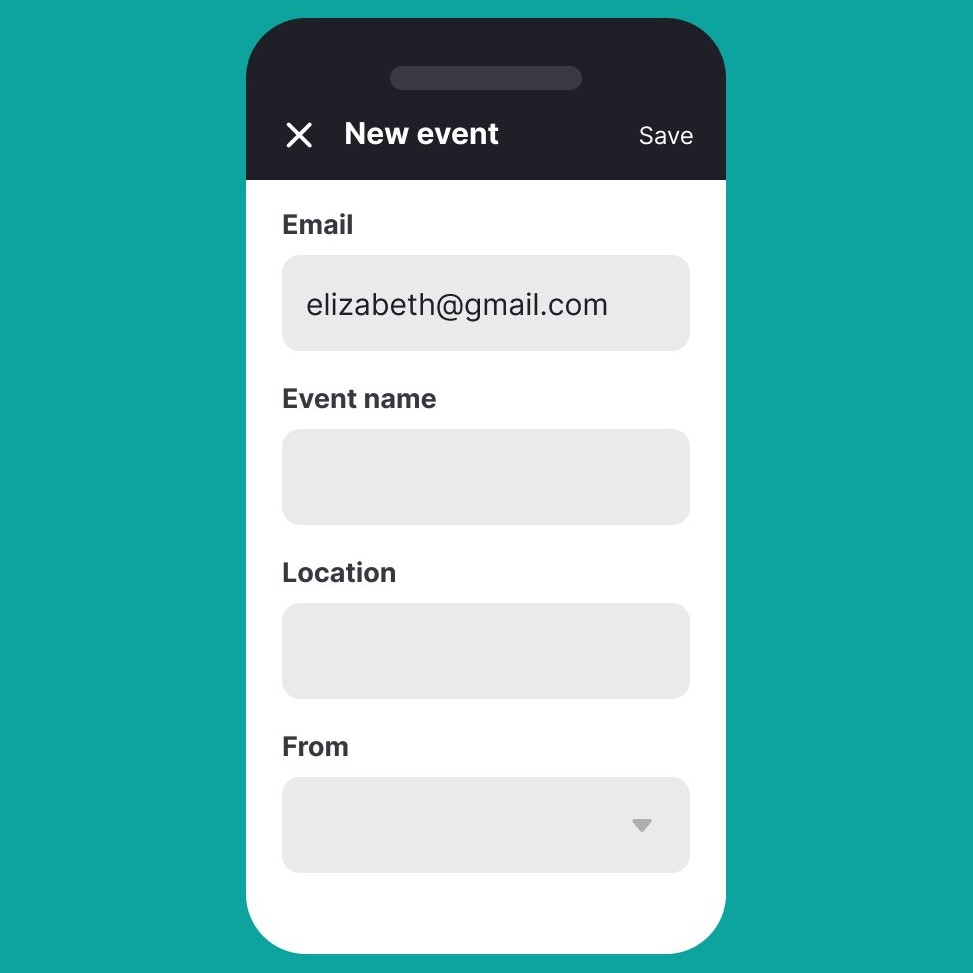
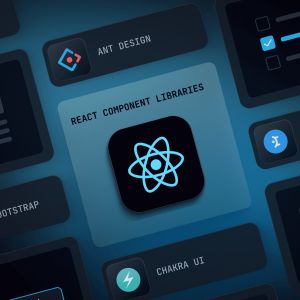

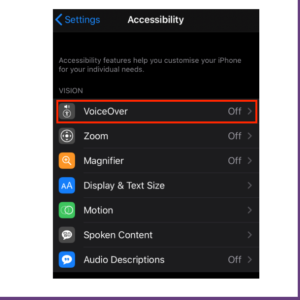
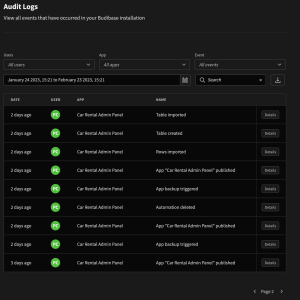
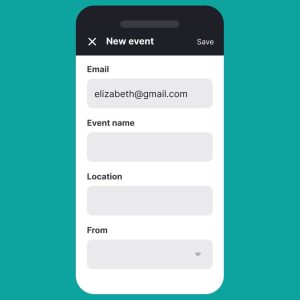
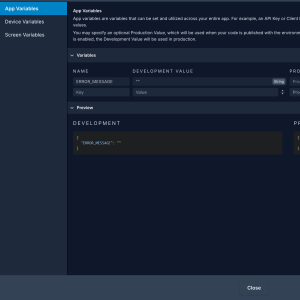
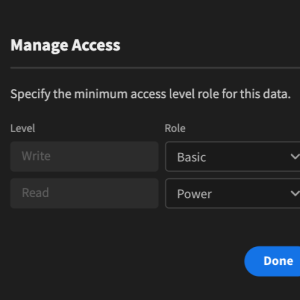
Garuba –
“The modal and dialog settings are well-defined, ensuring consistent and user-friendly interactions throughout the application. The ability to customize confirmation dialogs and properly manage focus has significantly improved the user experience and reduced disruptions. It’s a fantastic asset for anyone looking to create polished and accessible apps.”
Joyce –
“This asset is fantastic for solo developers! It’s streamlined how I handle modal popups and dialog boxes. The consistency it brings to dialog interactions has noticeably improved the user experience of my application. Being able to easily create customizable confirmation dialogs and reduce user flow disruptions is a major win. Plus, the focus management for accessibility is a real bonus, ensuring a smoother experience for everyone.”
Saka –
“This addition to my development process has been fantastic! The modal and dialog settings have truly streamlined how I manage user interactions. Defining consistent dialog behaviors and implementing customizable confirmation dialogs has significantly improved the user experience and reduced unnecessary interruptions. Plus, the enhanced accessibility with focus management is a major win. As a solo developer, this has been invaluable for structuring messaging and making my application more polished.”
Fidelia –
“This tool for managing modal and dialog settings has been invaluable for my app development. It’s helped me create a consistent and intuitive user experience with structured messaging and customizable confirmations. I especially appreciate how it minimizes disruptions and enhances accessibility with smart focus management, making development so much easier even working solo.”